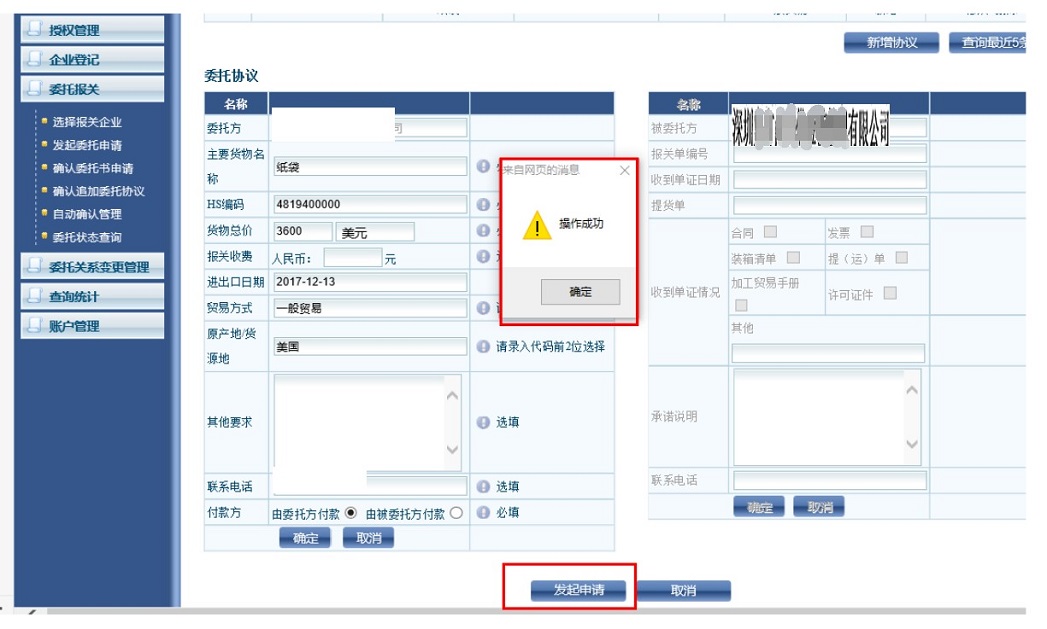Customs clearance paperless agency customs declaration entrustment business proc
Release time:2022-11-16

Attachment: Guidelines for Customs Clearance Paperless Online Signing and Entrustment Application:
1. Enter: Login as a user of China Electronic Port Law Enforcement System Security Technology Service.





click query, and the query result will appear** **** Co., Ltd., select "Initiate Power of Attorney Application" in the operation column:
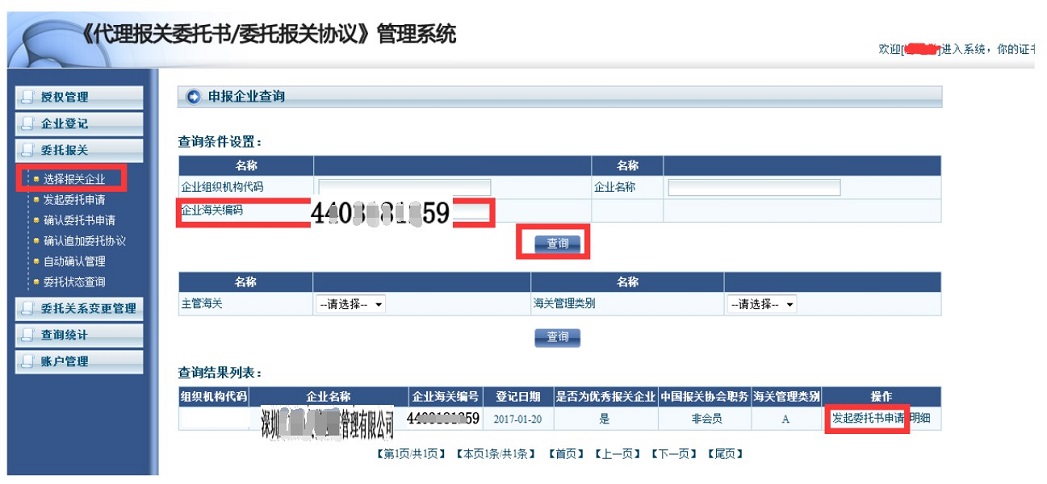

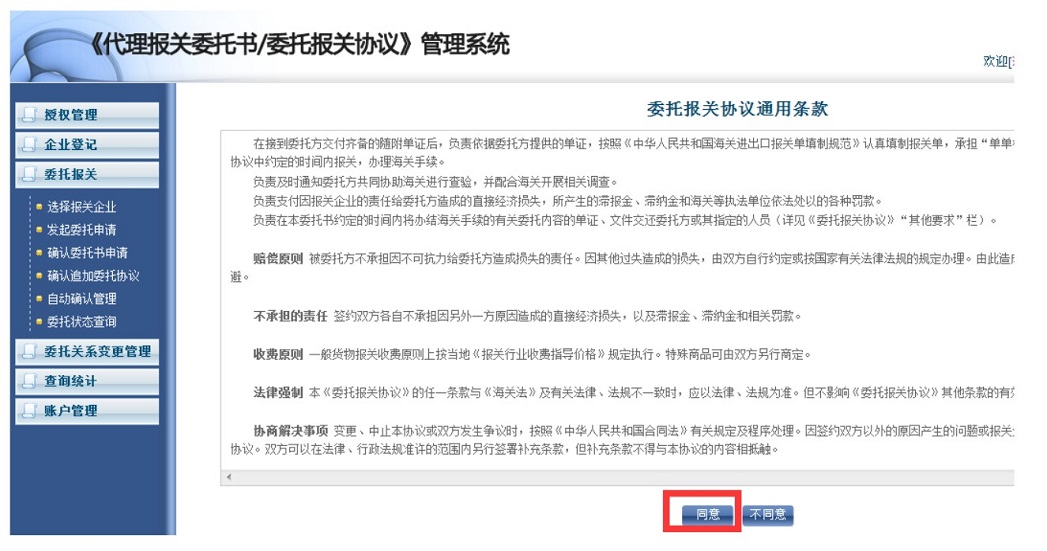
click "Add Agreement" and drag down the interface:

Note: Please select "payment by the entrusted party". After filling in, click "OK";